Over the past several weeks, I have been in meeting after meeting. That means I’ve been making great use of my Writepad app for ipad. It is a great app for productivity improvement and has saved me tons of time. I often get asked what I am using and how it works, so I thought I’d share it with you in the second edition of Tech Tool Tuesday.
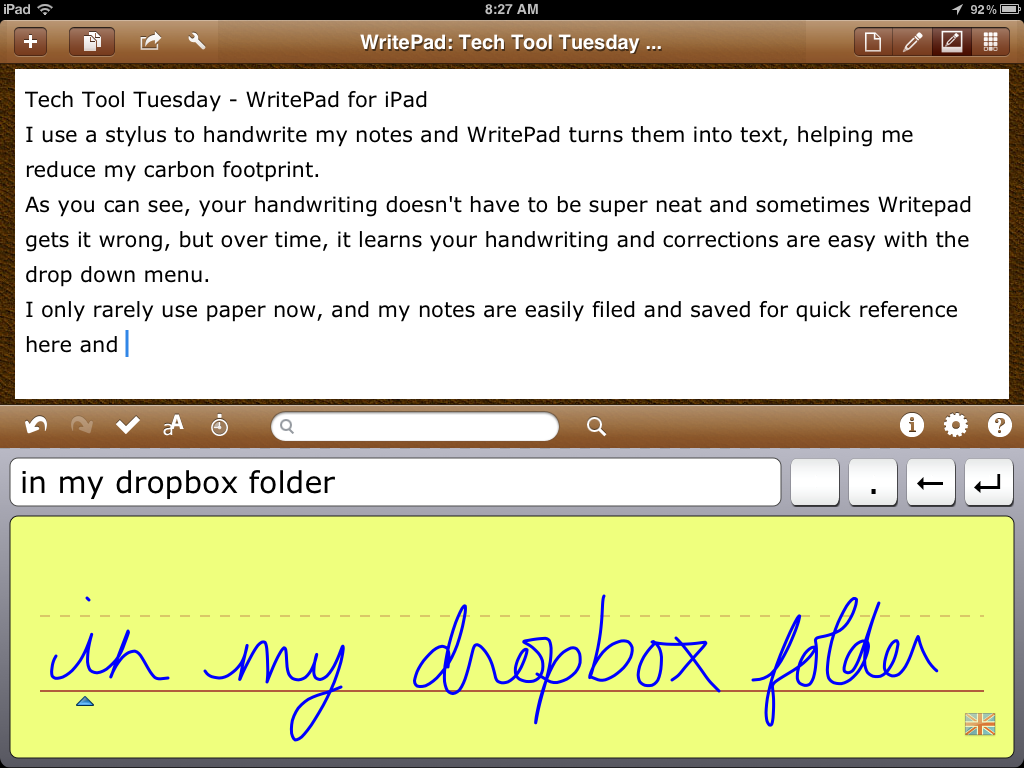 What is WritePad?
What is WritePad?
WritePad is an app for the iPad (a similar app is also available for Android) that allows you to take handwritten notes, convert them to text, and file them so they are easy to find later.
Why it is Awesome.
After years of taking paper notes and having piles of notebooks to flip through in the hopes of finding the notes from a specific meeting, WritePad saves me a lot of time and energy – and trees! There are a ton of ways to take notes on the ipad using the keyboard, but I find that distracting in meetings, and that it gives the perception that I’m not listening as well.
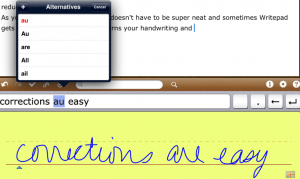 Writepad learns your handwriting over time, and has gotten much easier to use as I’ve used it more. But even when it doesn’t quite get it right, usually the right word is in the handy little “Asternatives” dropdown menu.
Writepad learns your handwriting over time, and has gotten much easier to use as I’ve used it more. But even when it doesn’t quite get it right, usually the right word is in the handy little “Asternatives” dropdown menu.
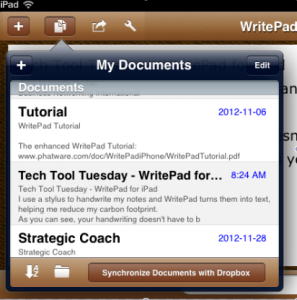 WritePad also helps me be more organized in finding notes from meetings. You can file the notes and save them to your Dropbox files as well. It’s quick and easy to search and find a note that you can’t recall the name of, as well. Try doing that with paper notebooks…
WritePad also helps me be more organized in finding notes from meetings. You can file the notes and save them to your Dropbox files as well. It’s quick and easy to search and find a note that you can’t recall the name of, as well. Try doing that with paper notebooks…
Finally, by using my iPad instead of notebooks, I feel like it’s helping in a small way to reduce my carbon footprint and save some trees! So not only is it good for my productivity, it’s good for the environment!
My Wishlist.
I wish WritePad was synced with Evernote (another amazing tool I’ll have to write about). I’m sure there must be a way to do this – If you know how, please leave a comment for me!
I wish I could add diagrams and flowcharts as well. There are some other great iPad apps for creating those, but it would be great to have an all in one, where writing converts to text when desired but can stay as a doodle when not.
The Cost.
This is one app that I did pay for – $9.99. But I think it’s worth it! Consider it an investment – it will save you a ton of time and ensure your meetings are still comfortable and effective.
I’d love to hear if you have a different or even better app for note-taking. Please let me know!
